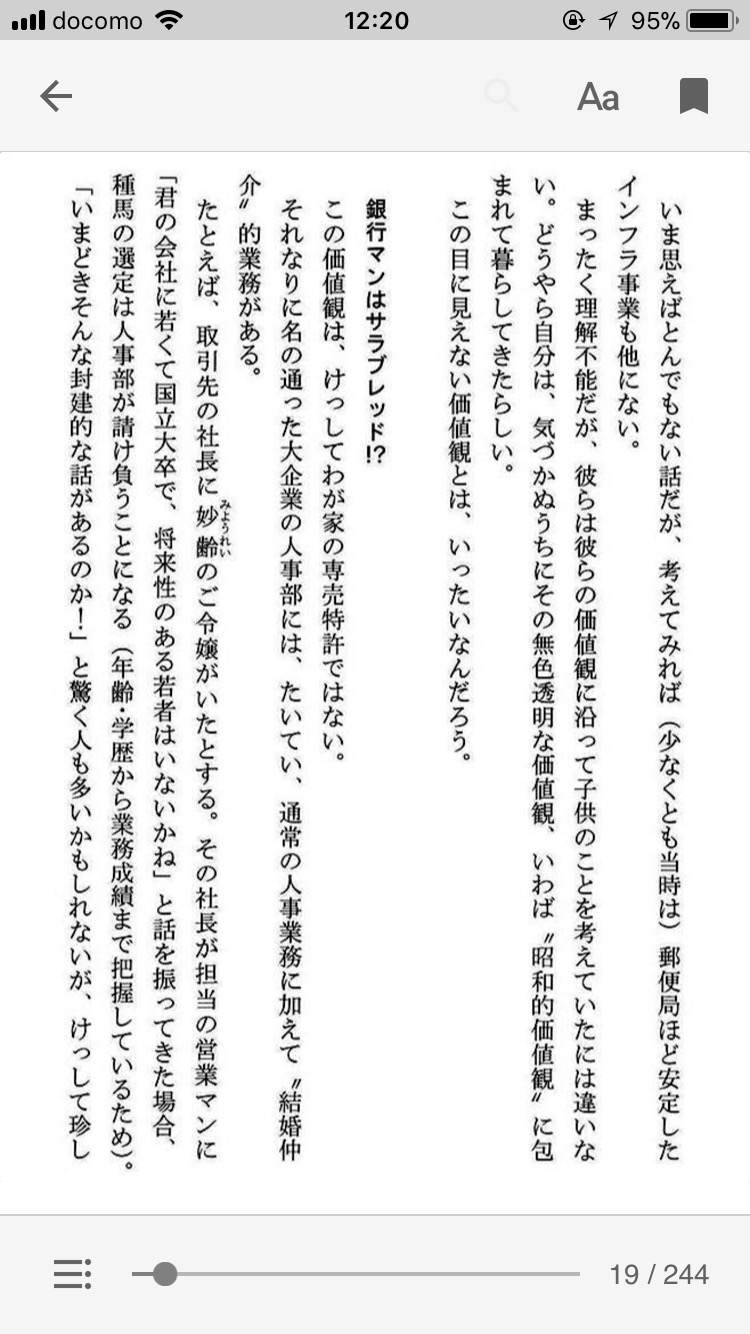Why Google Play Books is Better than Kindle for Self-Scanned Books
During the year-end cleaning, I was busy setting up how to read self-scanned books on Kindle. However, self-scanned books tend to have large file sizes, and even after compression, they often exceed 25MB. This means I had to connect my device via cable to transfer the data, which was very inconvenient.
For eBooks purchased from stores like O’Reilly Japan Ebook Store, the file sizes are optimized for eBooks, so there’s no issue. However, self-scanned books are simply scanned images, resulting in large file sizes.
As a solution, I decided to use Google Play Books exclusively for self-scanned books.
How to Read Self-Scanned Books on Google Play Books
Google Play Books supports two file formats for uploads: PDF and EPUB (as of January 2018). I find PDFs more convenient because they allow for easier title editing compared to EPUB.
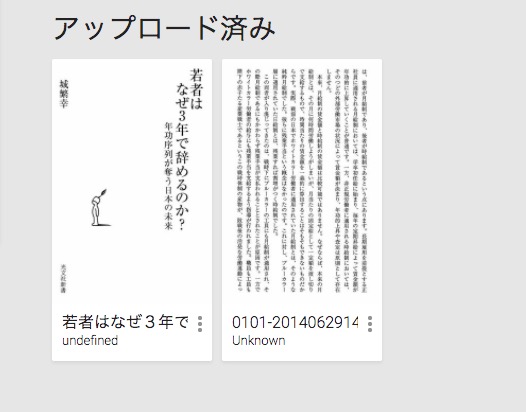
The image above shows a comparison: the left is in PDF format, and the right is in EPUB format. Although the book and title are the same, the title appears distorted in the EPUB version. Additionally, I encountered errors, reversed page orders, and other issues with EPUB, so I chose PDF instead.
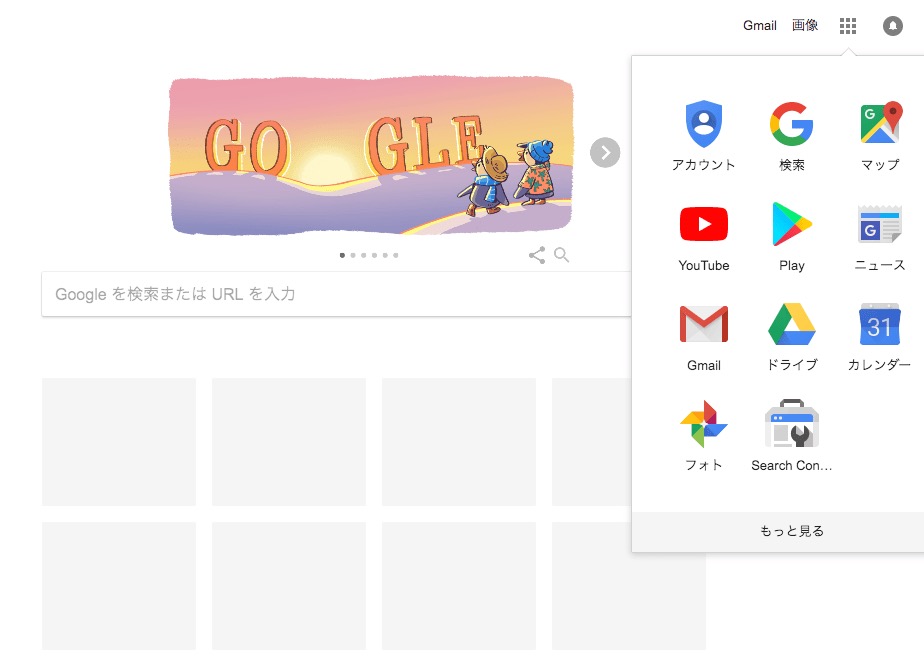
Select “Play.”

Choose “Books.”

Select “My Books.”
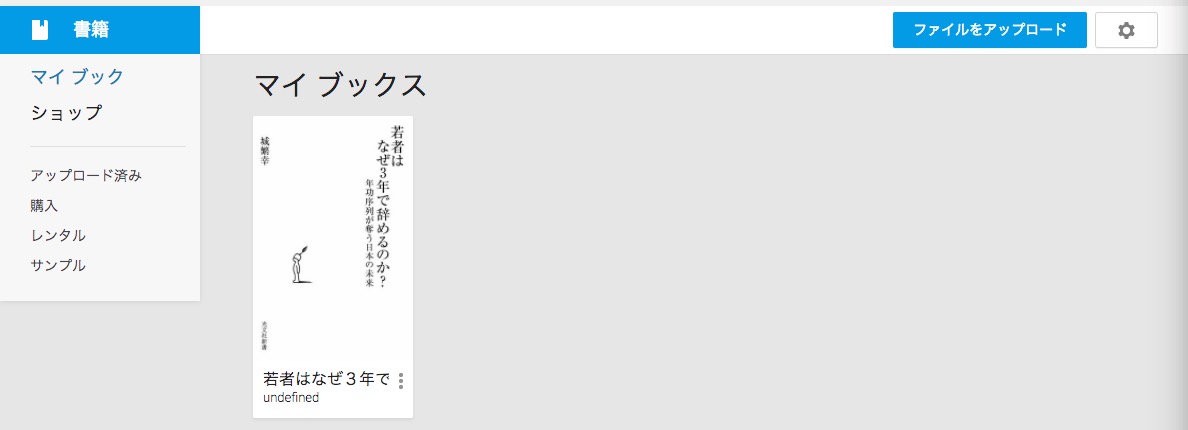
Click “Upload File.”
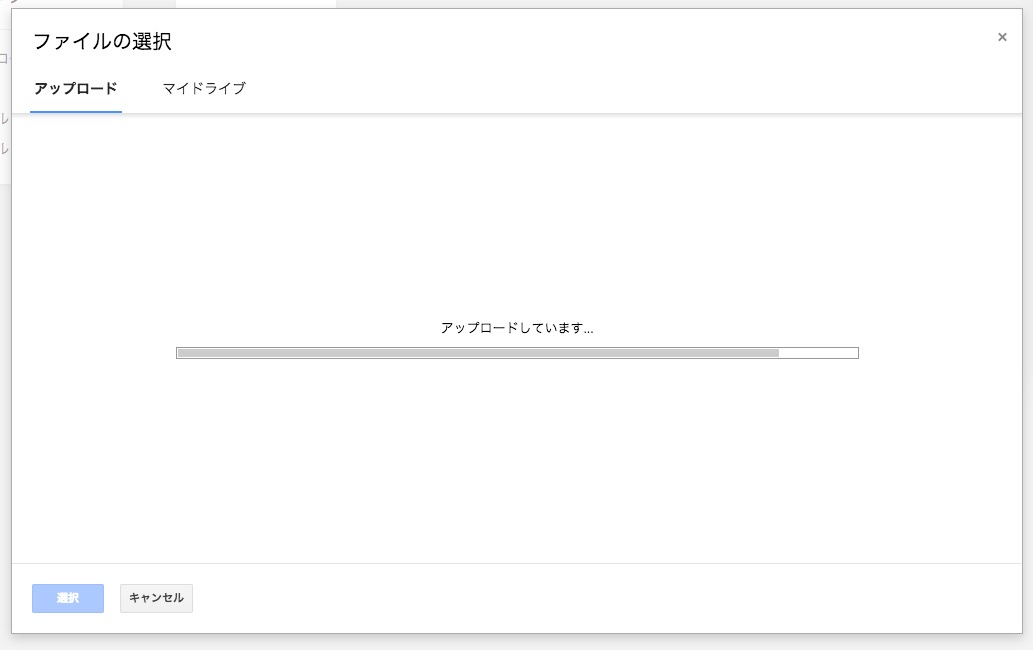
Upload your self-scanned PDF file. That’s it! Unlike Kindle, you don’t have to worry about file size limits, making it very convenient.
Here’s how it looks on a PC:
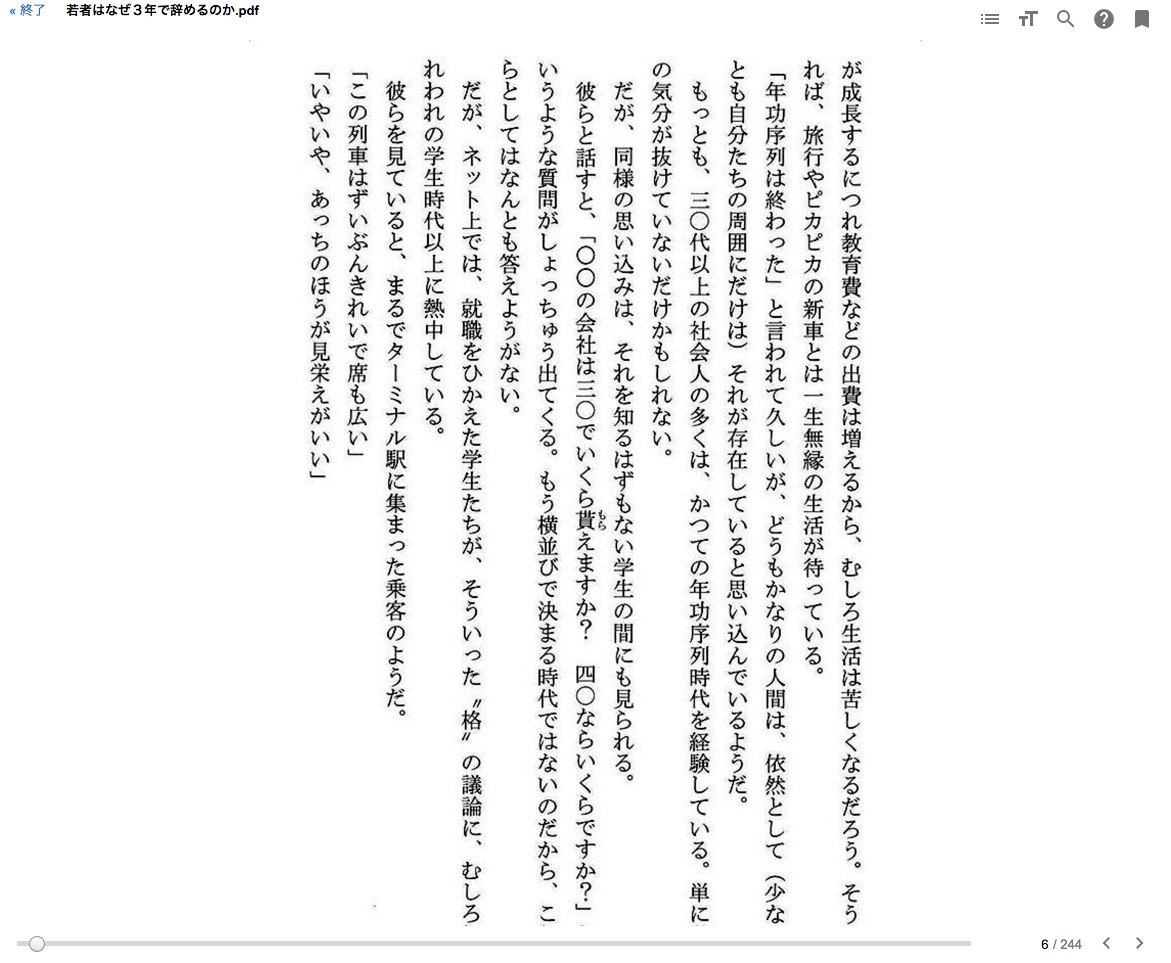
And here’s how it looks on a smartphone: