How to Handle Missing Google AdSense Deposit Verification
Google AdSense requires deposit verification to confirm the bank account for payment once a certain threshold is reached.
If the registered bank account is correct, Google will deposit an amount less than 100 yen, and you will need to input that amount to complete the verification process.
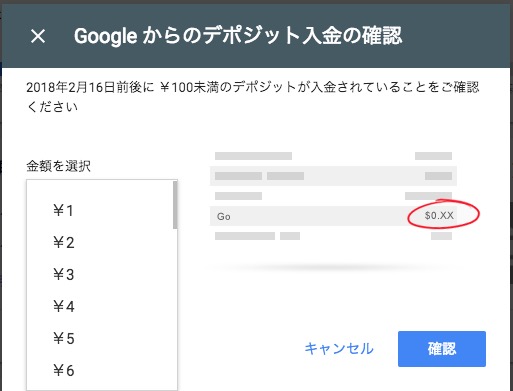
However, if no deposit is received from Google after a long time, it is usually because the bank account registration is incorrect. First, check if the registered account details are correct.
If there is an error, simply correct it to resolve the issue.
In my case, when registering my bank account for Google AdSense, I mistakenly entered the account holder’s name in Roman letters instead of half-width katakana. Moreover, I set it as the main bank account without realizing the mistake during the input process, which caused a problem as it couldn’t be deleted.
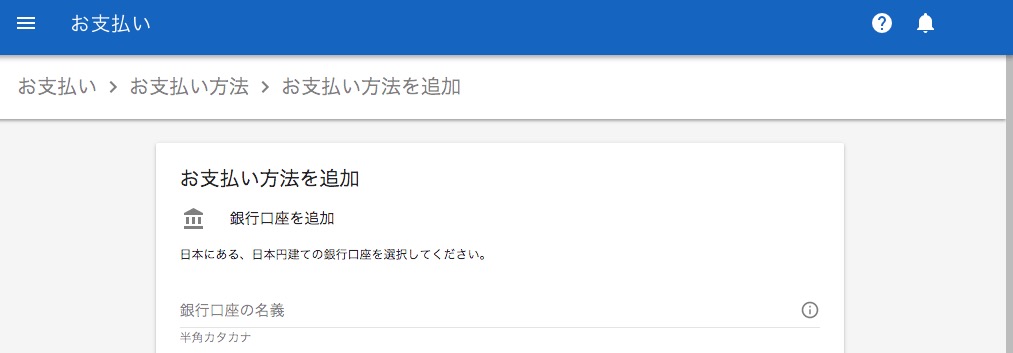
Later, Google attempted to verify the deposit, but since the account holder’s name was entered in Roman letters, the deposit was not made as expected.
Even after contacting support through the inquiry menu, there was no response.
Eventually, I had to resolve the issue on my own, so I am documenting the steps here.
Step 1: Add a New Payment Method
First, add a new bank account other than the one registered incorrectly.
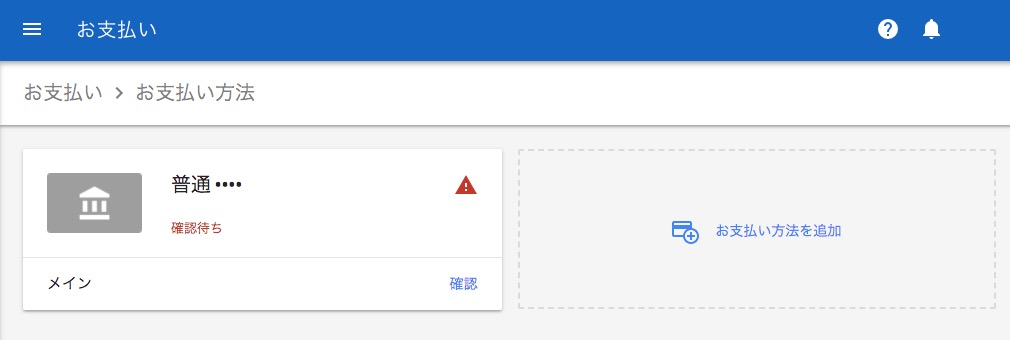
Then, set this new account as the main account.
This will allow you to delete the incorrectly registered account, so proceed to delete it.
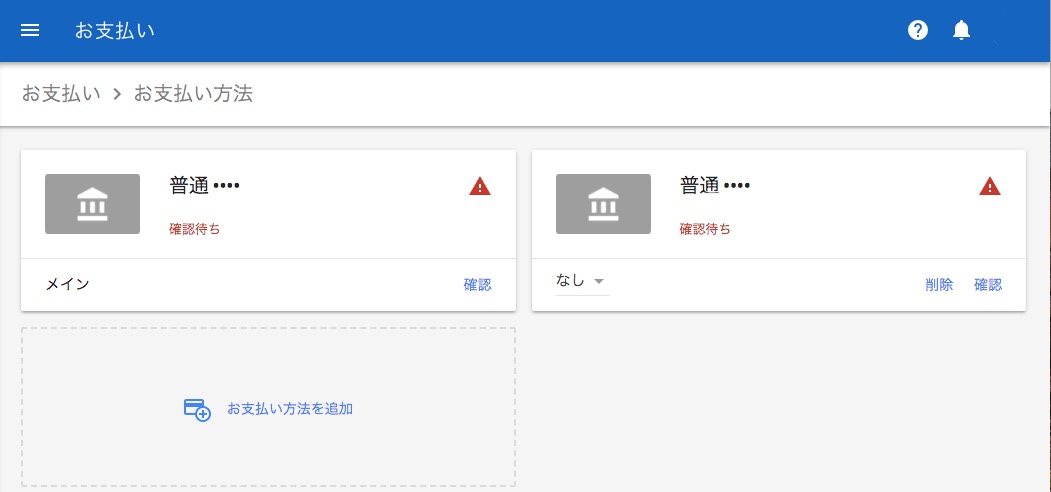
Step 2: Enter the Correct Account Details
Following the same procedure as in Step 1, correctly input the details of the account where you want the payment to be deposited.
That’s it.
Later, Google will make a deposit for verification. Input the deposited amount to complete the verification process.