How to Fix iMessage Not Receiving on Mac
Sun Jun 24, 2018
How to receive iPhone iMessages on your Mac.
First, open the Settings app.
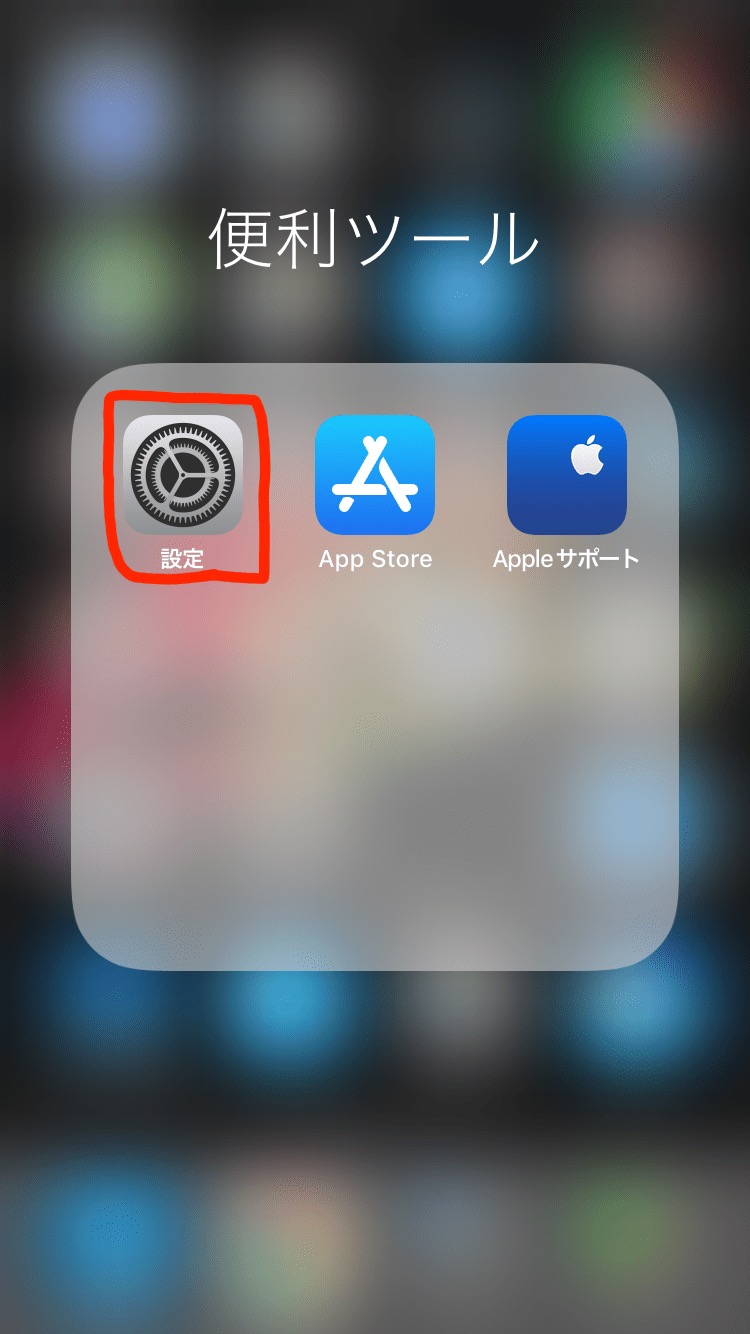
Next, select “Messages.”
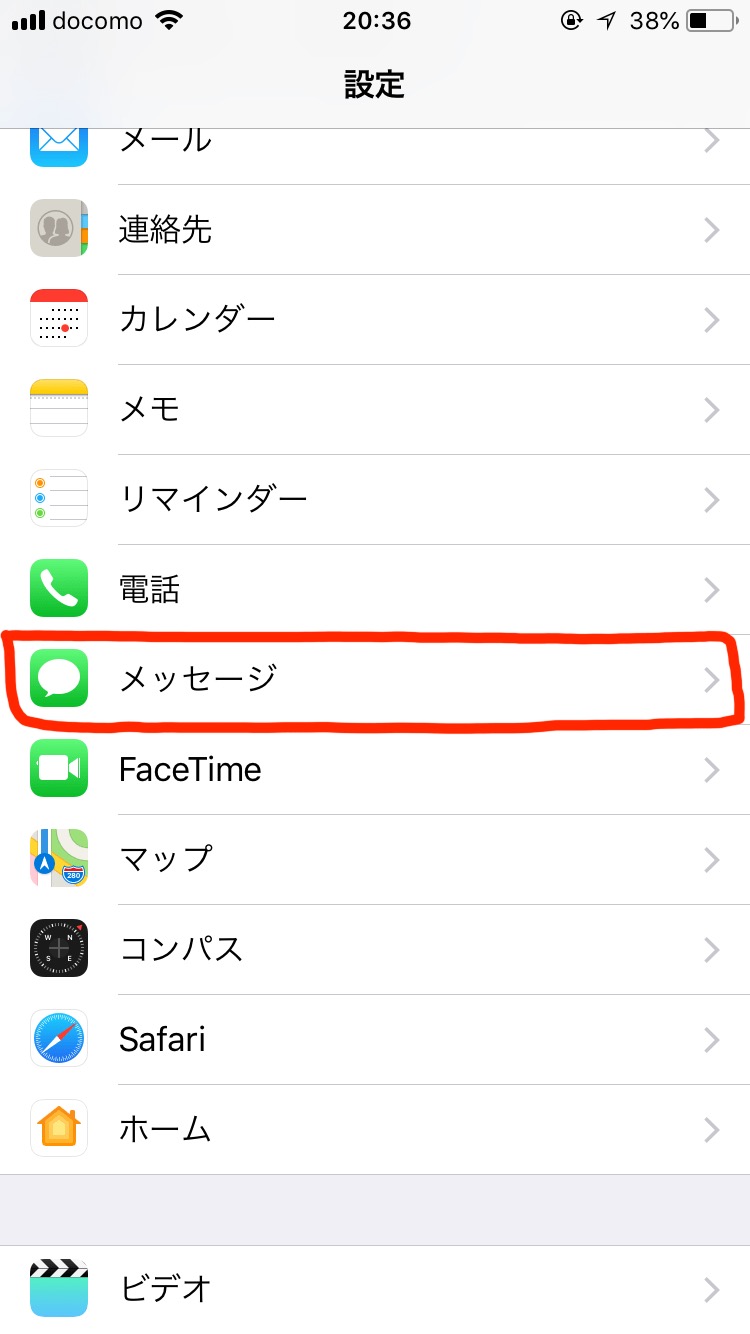
In the Messages settings screen, if iMessage is turned off, turn it on. Then, select “Text Message Forwarding.”

Enable the device for SMS/MMS forwarding, and you’ll be able to receive iMessages on your Mac.
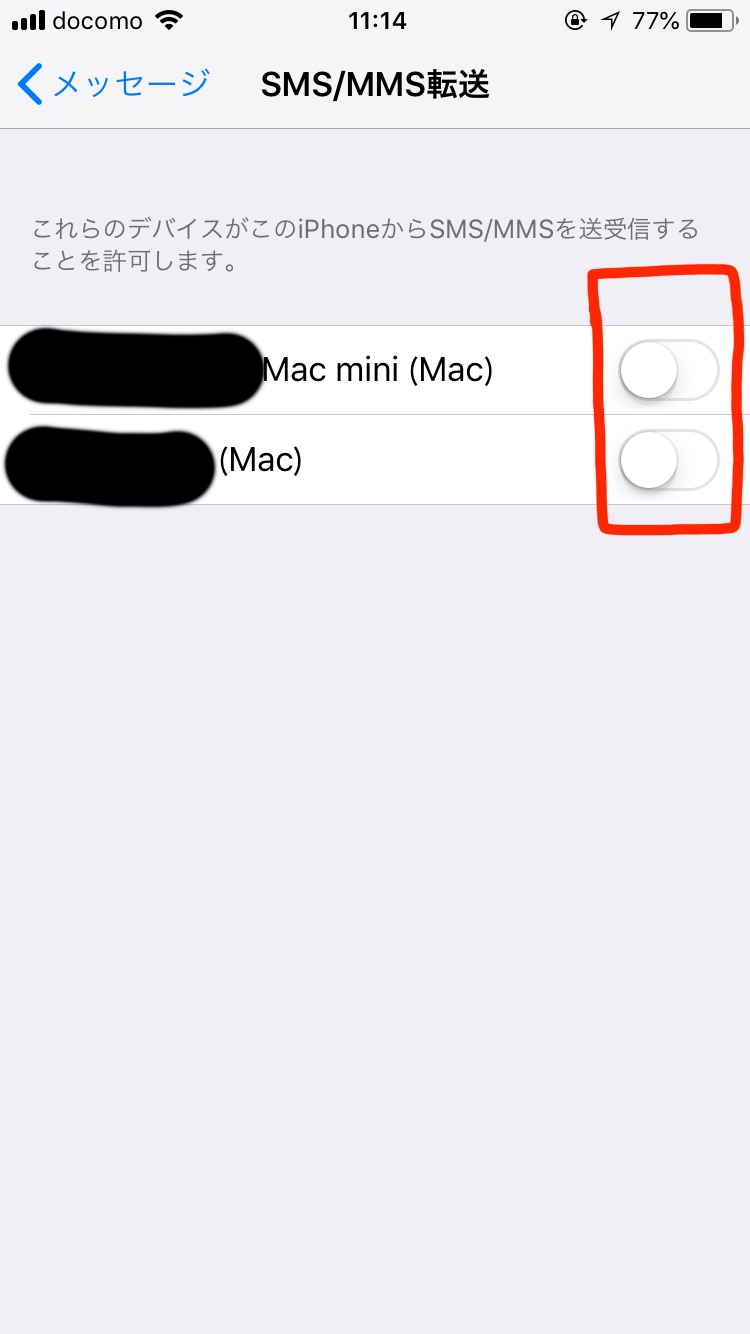
Tags
Apple
See Also