Cannot Log In to Ubuntu
Mon Aug 27, 2018
A common issue for Ubuntu beginners who install Ubuntu on Windows is that when the screen is locked and you try to enter your password, the input mode switches to Japanese, making it impossible to log in.
Even if you can normally switch input modes with Space + Ctrl, when you try to enter your password, it mysteriously switches to Japanese input.
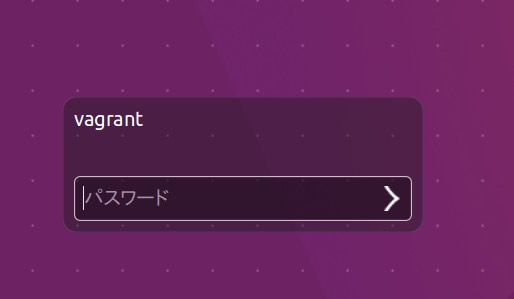
In such cases,
Press Windows key + Space key
to be able to enter your password.
Tags
Ubuntu
See Also