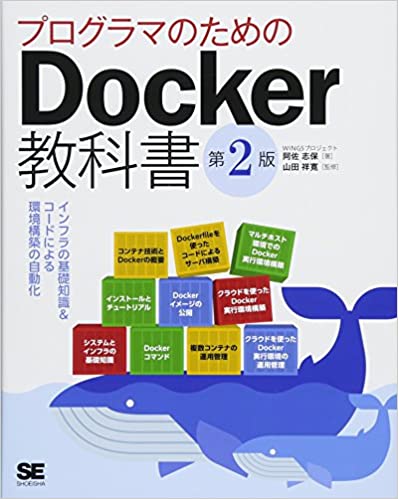How to Fix: ERROR: 2 matches found based on name: network hogehoge_default is ambiguous
Thu Nov 8, 2018
When I got the error ERROR: 2 matches found based on name: network hogehoge_default is ambiguous in Docker, I made a note of how I resolved it.
$ docker network ls
NETWORK ID NAME DRIVER SCOPE
1b6a368df4cc hogehoge bridge local
8be9fe5df4ea hogehoge bridge local
Remove the duplicate Docker network:
$ docker network rm 1b6a368df4cc
Verify that it was properly removed:
$ docker network ls
NETWORK ID NAME DRIVER SCOPE
1b6a368df4cc hogehoge bridge local
This resolves the issue.
Now I can successfully start the container:
$ docker-compose up -d
Tags
Docker
See Also