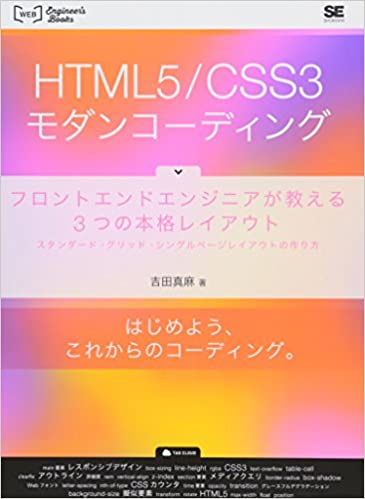CSS Application Priority
Fri May 17, 2019
The priority of CSS application is determined by the specificity of selectors.
Selector Specificity
When selectors have different levels of specificity
When CSS elements conflict, they are applied in order of higher CSS specificity.
CSS specificity, from highest:
- HTML style attribute (style="") inline
- ID (#sample)
- Class (.sample)
- Pseudo-class (:hover)
- Attribute ([type]=“submit”)
- Element type (div), pseudo-element (::before)
<div class="sample">sample text</div>
.sample { color: red; } ← This one is applied
div { color: blue; }
When selector specificity is equal
When competing styles have the same specificity, the one written later takes precedence.
<div class="red blue">sample text</div>
CSS side:
.blue { color: blue; }
.red { color: red; } ← This one written later is applied
Note that it’s the order of CSS definition that matters, not the order of classes in the HTML.
When selector specificity spans multiple types
When multiple specifications overlap, specificity increases. When there are multiple selectors, they are calculated by addition.
Specificity calculation method
Example 1:
HTML side:
<div class="red blue">sample text</div>
CSS side:
div.blue { color: blue; } 0-0-1 + 0-1-0 = 0-1-1 ← This one is applied
.red { color: red; } 0-1-0
Example 2:
HTML side:
<div class="about" id="about">
</div>
CSS side:
0-0-1 + 0-1-0 = 0-1-1
div.about {
background-color: black;
}
0-0-1 + 1-0-0 = 1-0-1 ← This one is applied
div#about {
background-color: red;
}
Tags
CSS