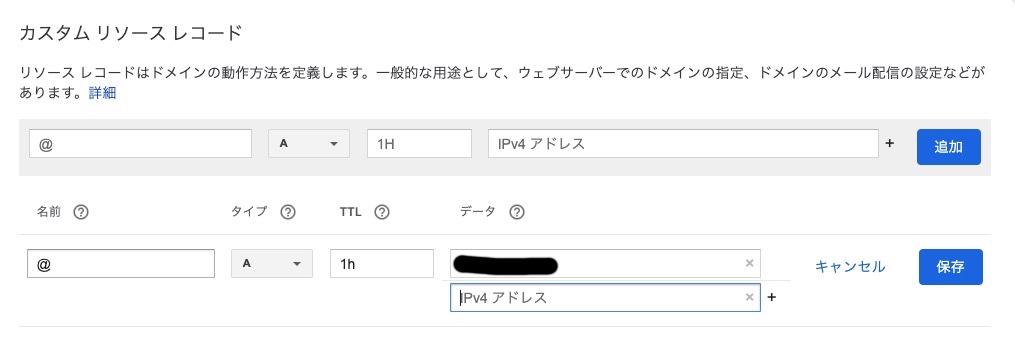How to Configure Firebase Domain Settings with Google Domains
I’ve completely sold my soul to Google from AWS. Google Domains is still in beta as of November 2019, but it’s incredibly simple compared to AWS, and above all, the integration with Firebase is excellent.
Procedure
From the Firebase console, select Hosting, then choose Connect Domain.
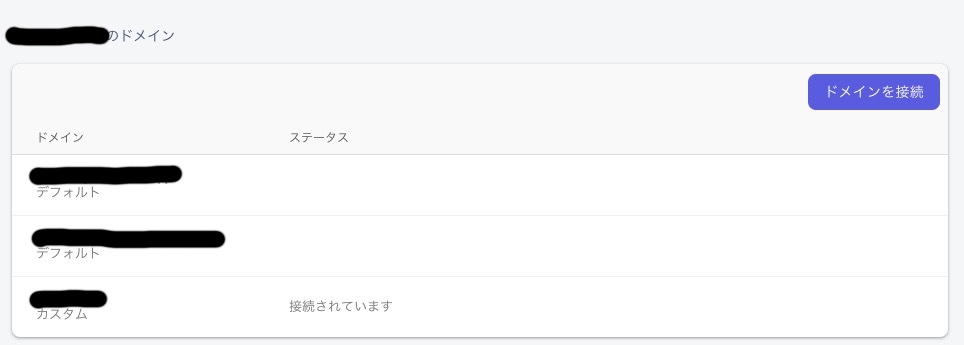
All you need to do is enter the domain you acquired from Google Domains, and it will take care of the detailed settings for you.
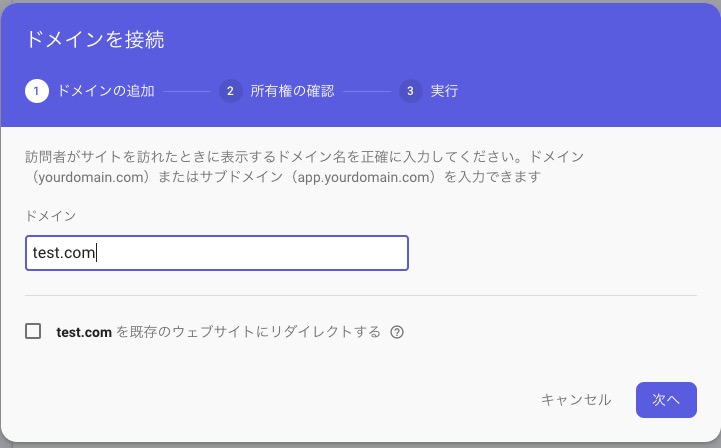
When entered correctly, A records will be displayed as shown below, and all you need to do is configure these in Google Domains.
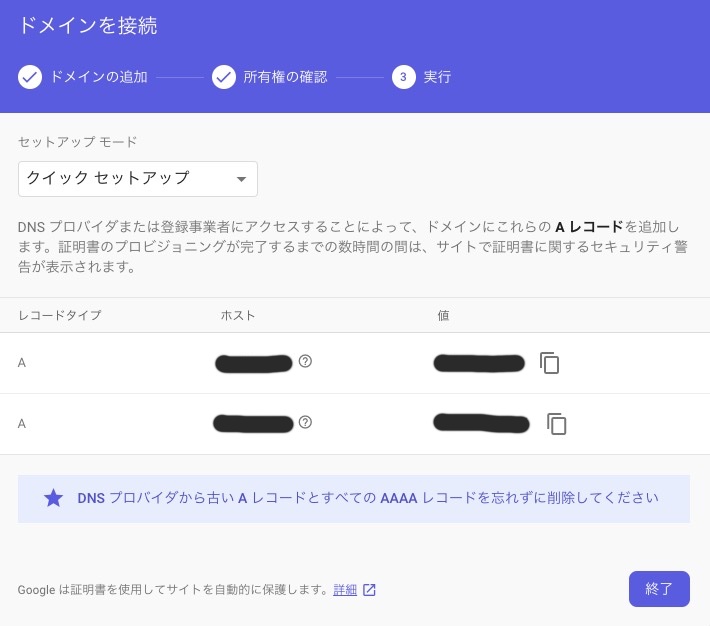
Navigate to the Google Domains console and enter the A records from earlier into the custom resource records.
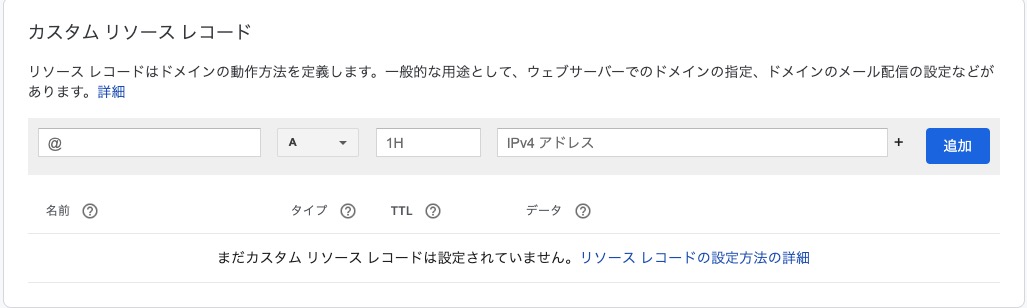
Here’s a slightly confusing part: to enter the second A record, don’t use the add button, but rather select the edit button.

This allows you to add a second record, and that’s all you need to do. It’s much simpler compared to AWS.