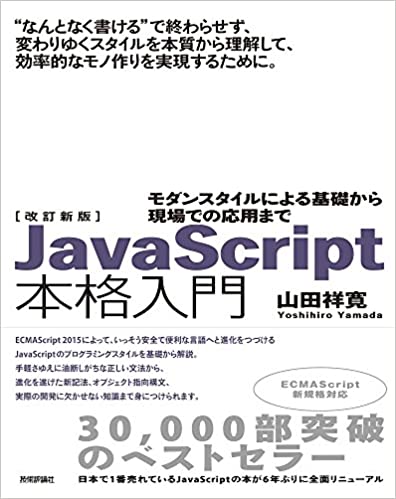JavaScript: How to Add onclick to Dynamically Generated Inputs
Sun Dec 1, 2019
I got stuck trying to add an onclick to an input tag in the same way you would add a className or textContent to a div tag, so I’m making a note.
This doesn’t work:
input.onclick = 'test()';
You’ll get an error: Assigned expression type string is not assignable to type(this.GlobalEventHandlers, ev: MouseEvent) => any.
The correct approach is:
input.onclick = function() {
userSelected = input.value;
if(list[i].correctAnswer === userSelected){
console.log('Correct');
} else {
console.log('Incorrect');
}
};
You need to assign a function to onclick. In the example, userSelected is declared with let.
If you want to use location.href, simply include it inside the function.
backButton.onclick = function () {
location.href='../sample/index.html'
}
See Also