How to Paste Passwords on Websites That Disable Paste Functionality
It happens sometimes, doesn’t it?
Websites that don’t allow password pasting.

In such cases, you can use your browser’s developer tools. You can use any browser, but for this tutorial, I’ll be using Chrome.
First, click on the three vertical dots at the top right corner of your browser.

Next, select More tools and then Developer tools.
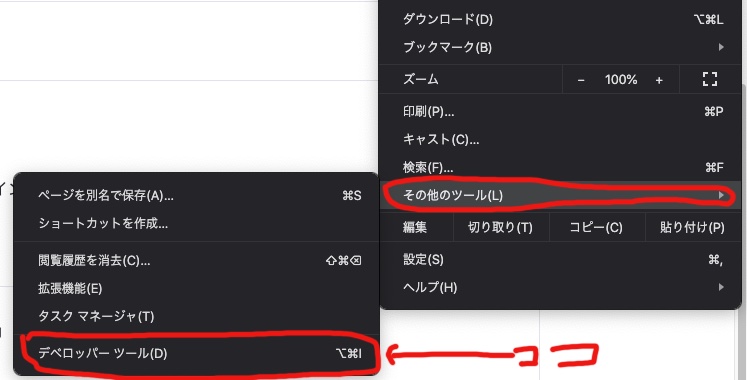
After launching the developer tools, select the arrow icon at the top left corner.
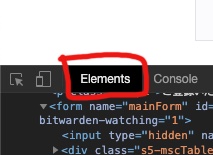
Then, select the field where you want to paste.
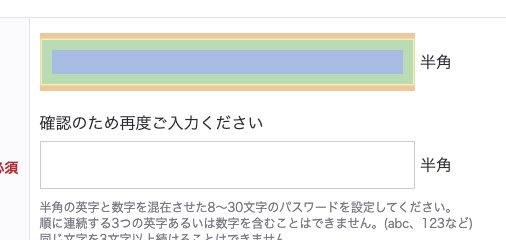
After selecting the desired field, you should see that part highlighted in the Elements tab below.
If you are on a different tab, please switch to the Elements tab.
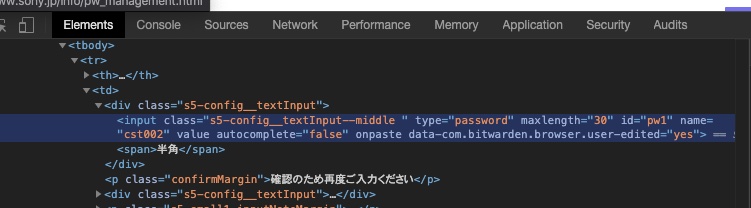
In this state, select the Event Listeners tab on the right side of the screen.
Then, find and select the paste item within the Event Listeners.
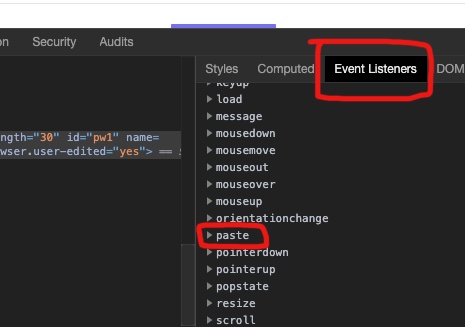
Once selected, you should see the word Remove. Click on it.
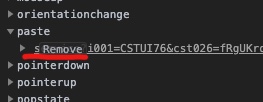
Now you should be able to paste in places where it was previously disabled.