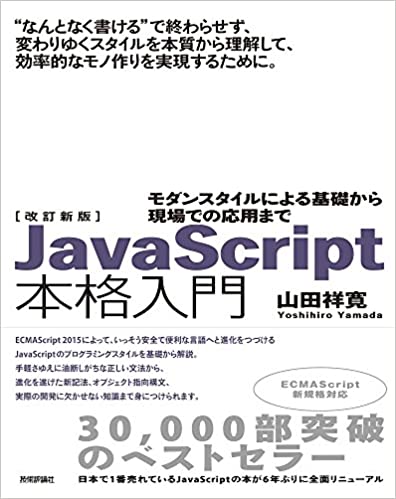How to run JavaScript locally
Sat Mar 28, 2020
Environment
- macOS Catalina 10.15.3
- Node: v12.15.0
Install node.js
After installing, move to the terminal and enter node -v. If installed correctly, the version will be displayed.
$ node -v
v12.15.0
Create the JS file you want to run
Here, create a file called hello.js and write the following:
console.log('Hello JavaScript')
Then, run this hello.js file in the terminal.
$ node hello.js
Hello JavaScript
Success!
See Also