How to turn off predictive conversion on Chromebook
Wed May 6, 2020
First, select the Launcher icon.

Select Settings.
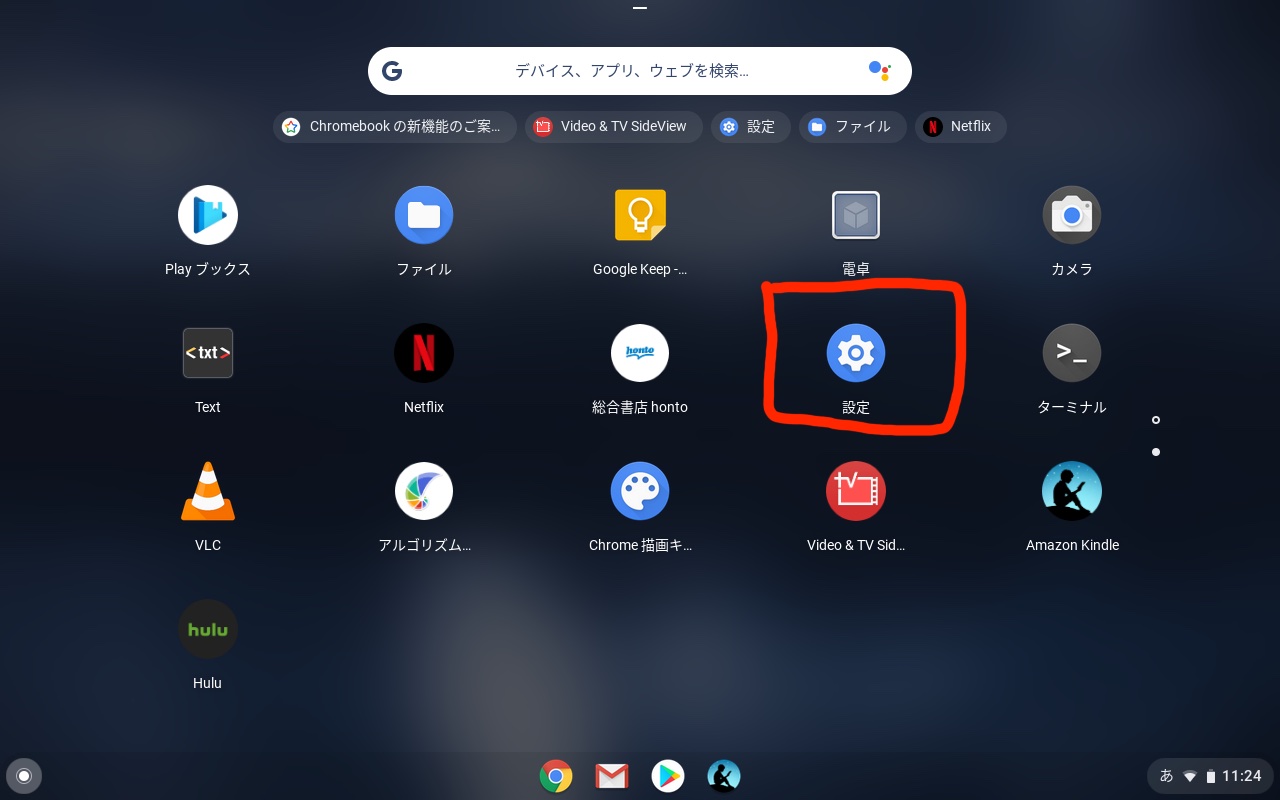
From Settings, select Advanced settings at the bottom.

Next, select Languages and input.
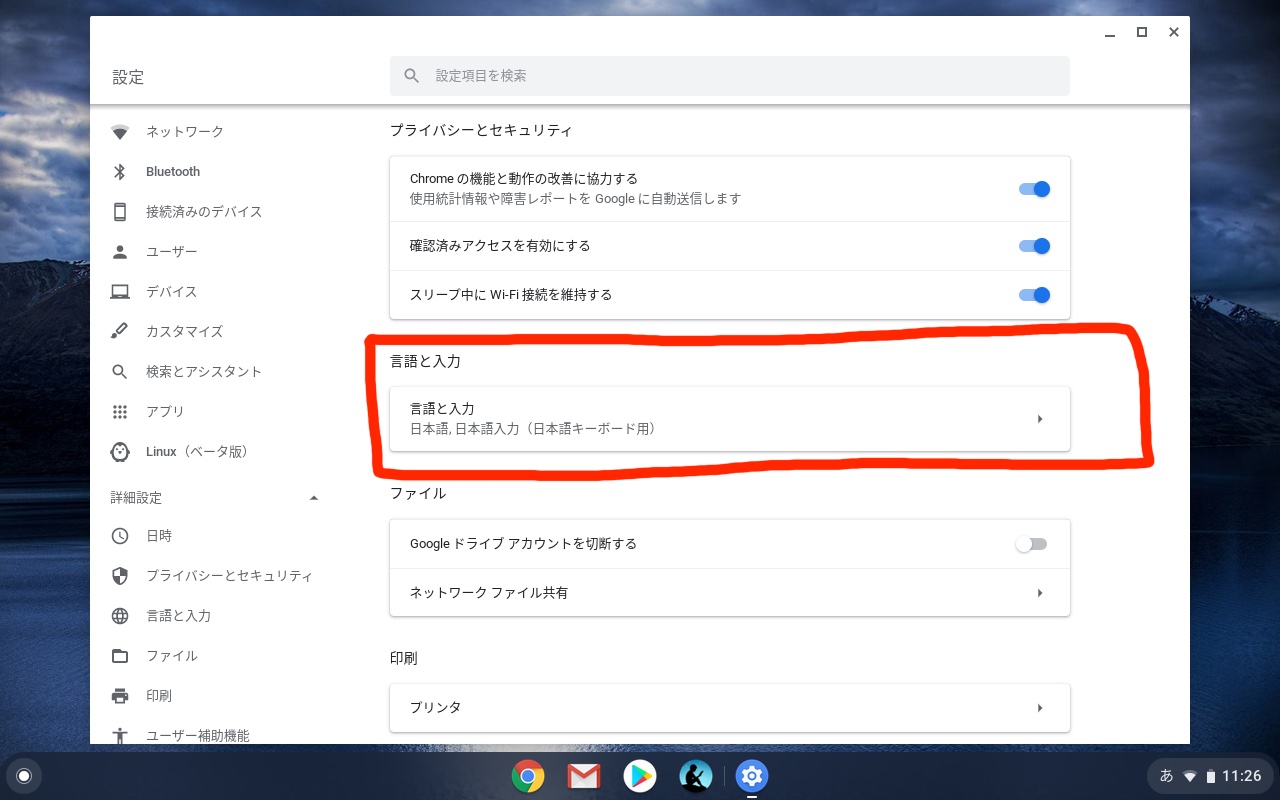
Select the input method you are using. Here, it’s Japanese input.

Uncheck the options for learning function, input history suggestion function, and user dictionary function in privacy. That’s it.
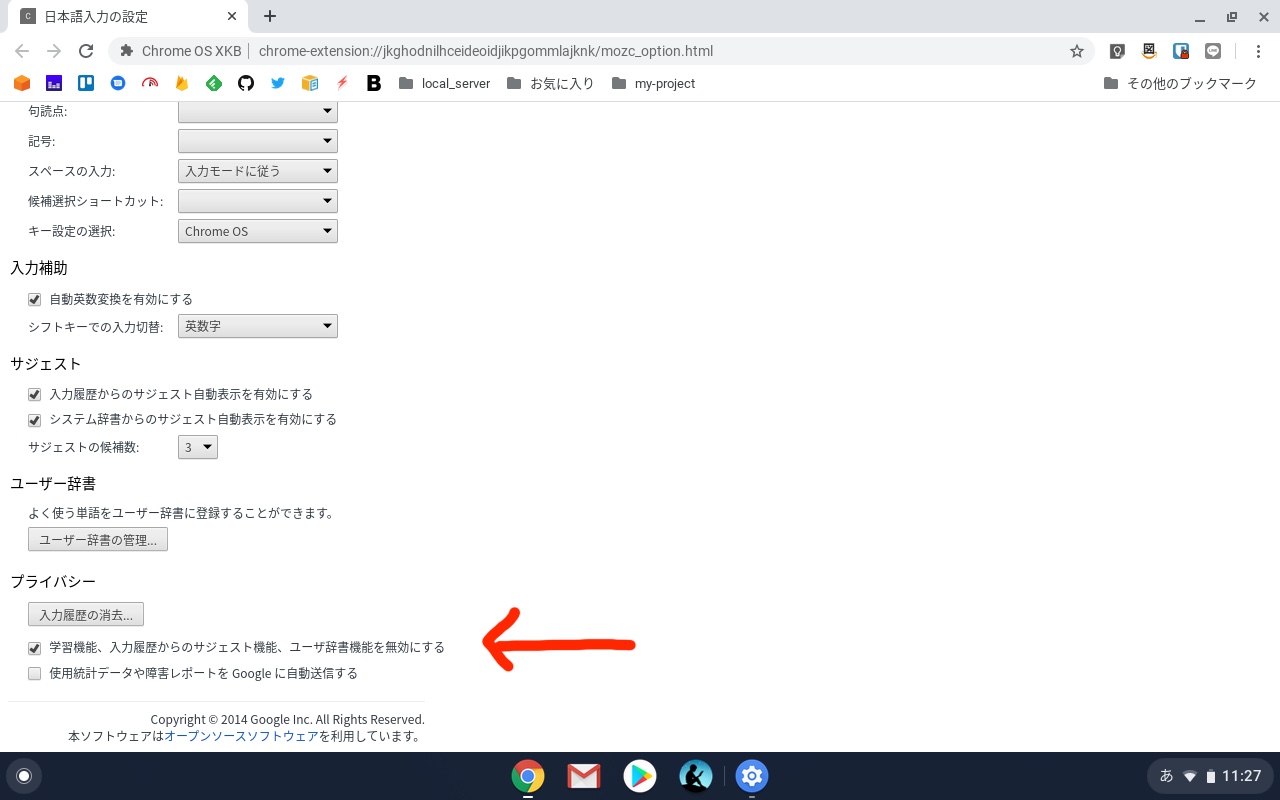
When I googled how to turn off predictive conversion on Chromebook, only results for the Chrome browser came up, which was a bit confusing!
Tags
Chromebook
See Also