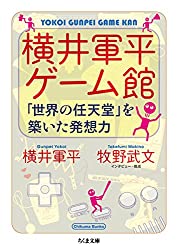Creating affiliate links with Hugo Shortcode
I previously created affiliate links using Hugo Shortcode, but when I did a minor blog renewal, I also changed the way I manage affiliate links. This new way is much better!
Here’s an old article for reference. It may not be very helpful, but just in case:
Created Amazon affiliate and other shortcodes with Hugo
The new method
Previously, I created a separate shortcode for each product, but now I manage everything with a single shortcode. Individual data is managed using Hugo’s Data.
By passing the value from data to the shortcode, you can create links for each product.
{{< affiliate dataPath="isbn4480432930" >}}
The rough flow is:
- Create the affiliate.html shortcode
- Set the value in data
- Pass the value from data to the shortcode (affiliate.html)
- Reference the value from data inside the shortcode (affiliate.html)
- Done!
Passing arguments to the shortcode
Use Get to pass arguments to the shortcode. Then just set it as a value.
{{ $dataPath := .Get "dataPath" }}
{{ $data := index .Site.Data.affiliates $dataPath }}
<div>
{{ $data.Title }}>
</div>
Here, dataPath contains the path set in Hugo’s Data. This is used to retrieve the value from Data.
Compared to the old method, this is much easier. When adding a product, just add the value to Data. I wonder why I used such a troublesome method before.
And when you actually use it, it looks like this。